NETSTOCK’S SOLUTIONS

FREE RESOURCE
Discover the ROI of supply chain planning software
Supply chain planning software is essential for tracking inventories. You have tons of options, but which one is best? This guide will help you decide which solution promises the best ROI and bang for your buck.
Supply and Demand Planning with Netstock
Netstock Predictor IA and Predictor IBP give you the tools you need to rapidly balance your inventory investment. Reduce excess inventory and free up working capital while minimizing stock-outs and increasing revenue. Our products include modular demand planning, inventory planning & optimization, and capacity planning solutions. Everything you need to outplan unpredictability.
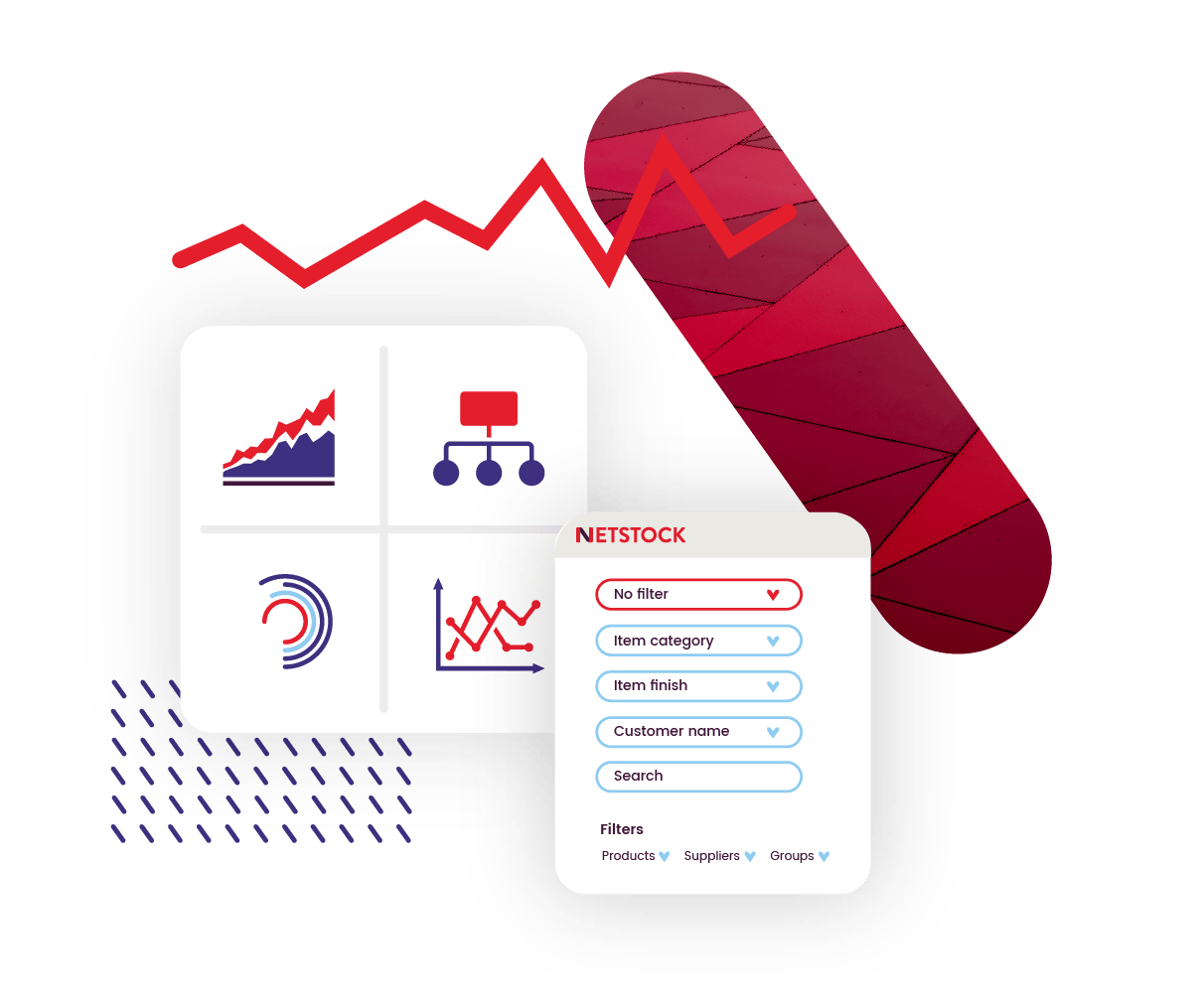
Nestock Predictor IA: Optimize inventory planning

Increased visibility
See all your inventory KPIs – stock vs. model stock, fill rates, stock-outs, and excess stock in one visual dashboard. Early warning signs will highlight items needing attention so you can quickly adjust your planning in response to changes in supply and demand.
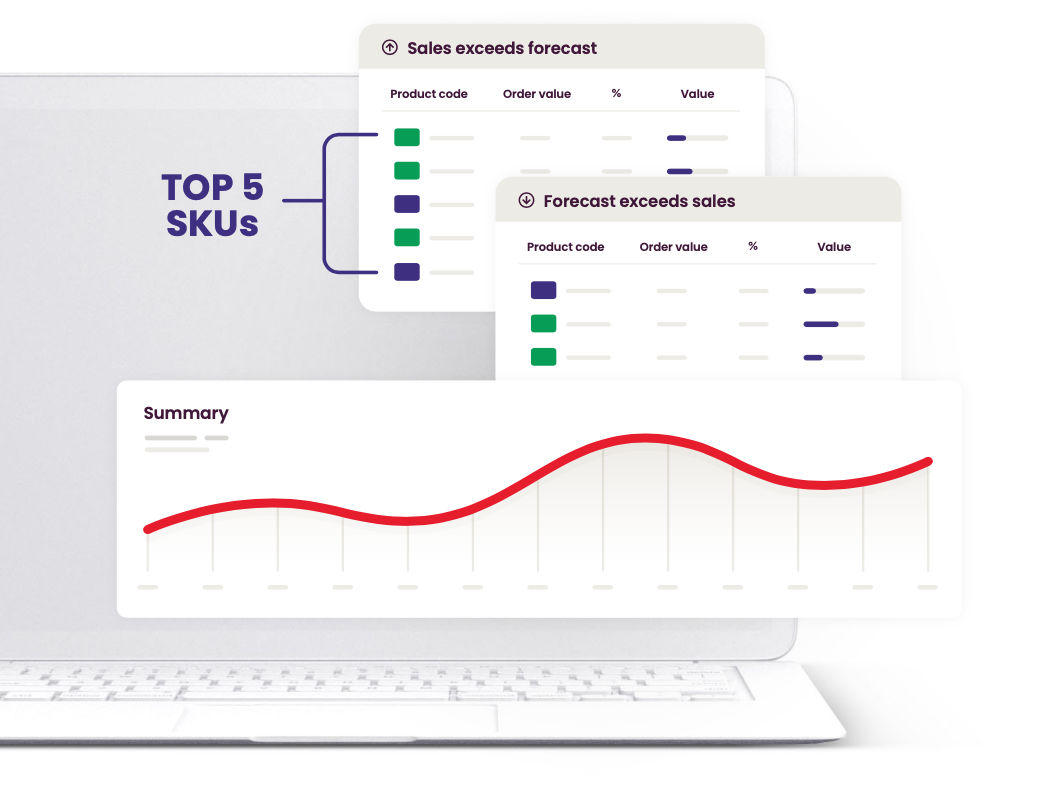
Forecasting
Build better forecasts that fuel automated planning to capture your full sales potential. Forecast by product, channel and location and automatically create high-quality forecasts that factor in seasonality and trends. Easily assess overall results and loop in sales, marketing, and senior management.

Inventory classification
Automatically classify every SKU according to sales & velocity to focus your time and resources on what’s critical to meet demand. Invest in high-performing, profitable products and reduce overstocking of the wrong products.
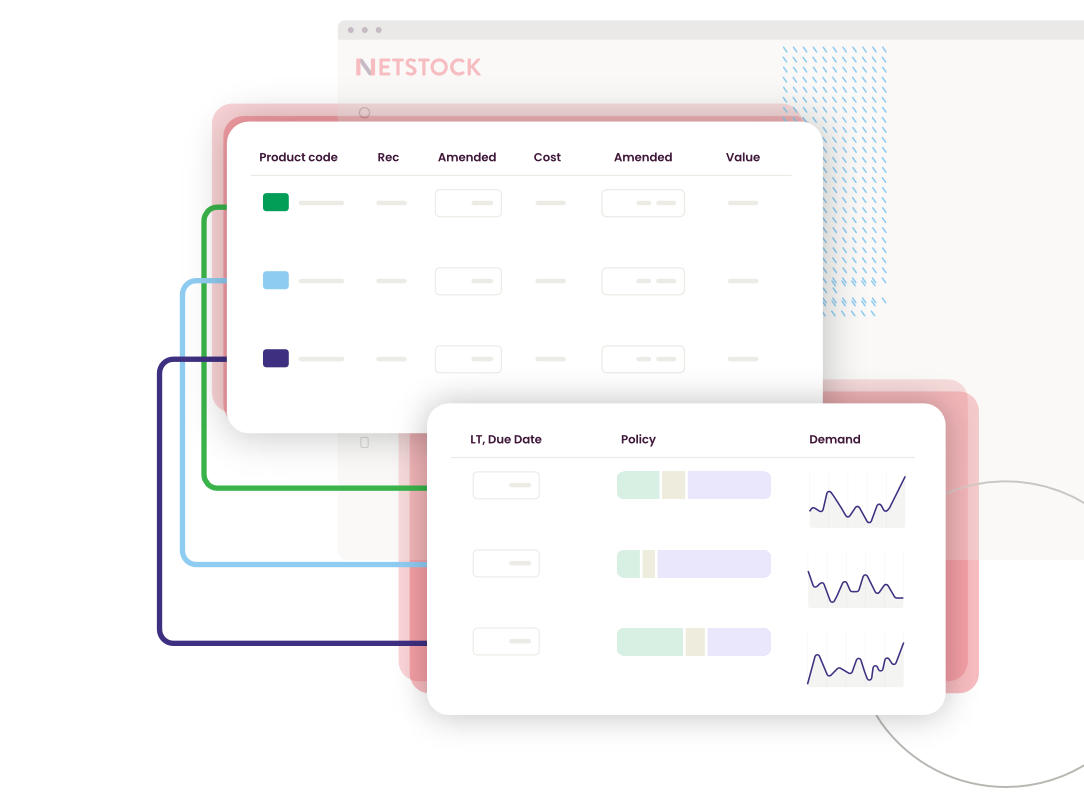
Inventory orders
Enable faster replenishment with predictive orders and automatically generate balanced and optimized orders for each SKU based on predictive plans that anticipate changes in demand and supply. The recommended order schedule drives every order with the goal of achieving the most balanced, optimal inventory holding.
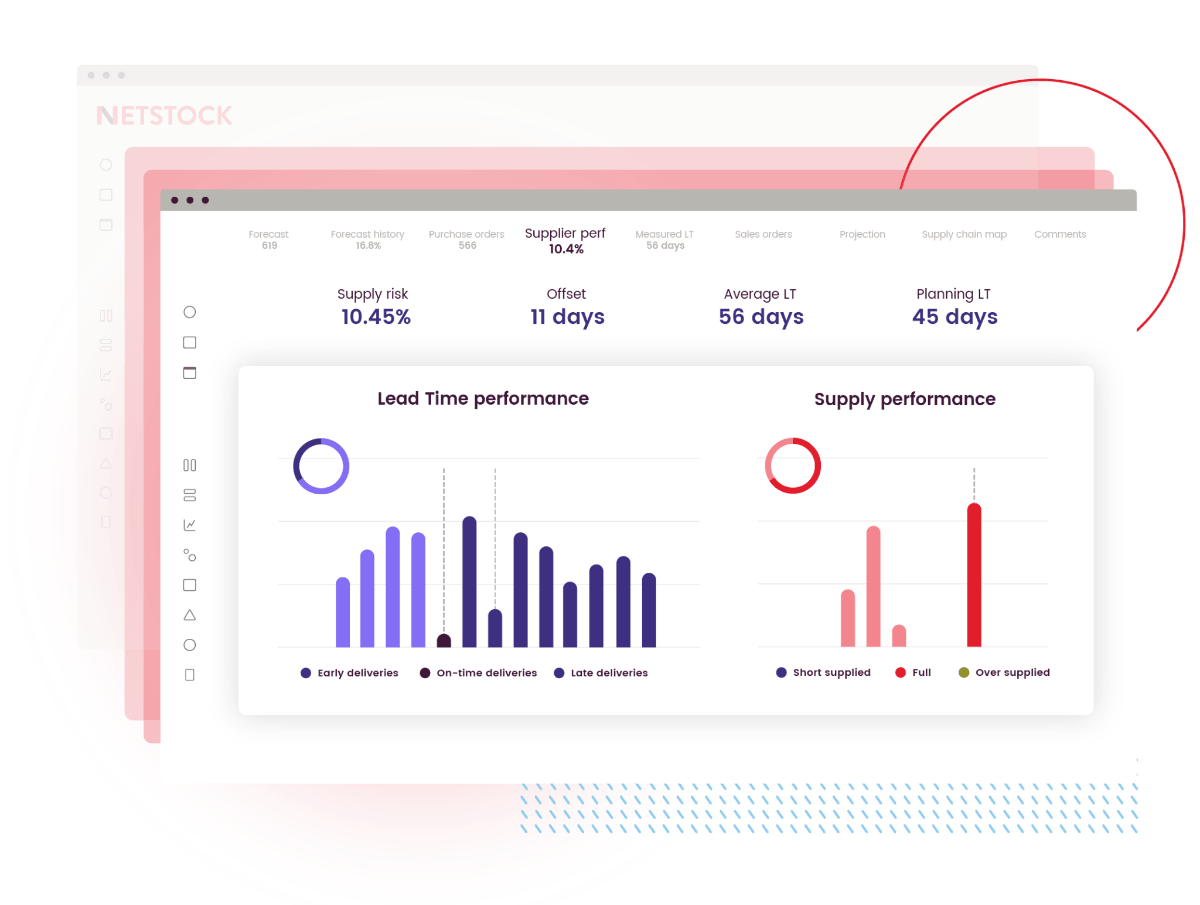
Supplier performance
Work with suppliers to reduce lead times and improve customer service levels. Using supplier data, Netstock can automatically compute lead times and adjust safety stock per item according to the supplier’s risk profile. Netstock will highlight poorly performing suppliers so you can take actions to and optimize your supplier network.
Netstock Predictor IBP: Enhance demand & capacity planning
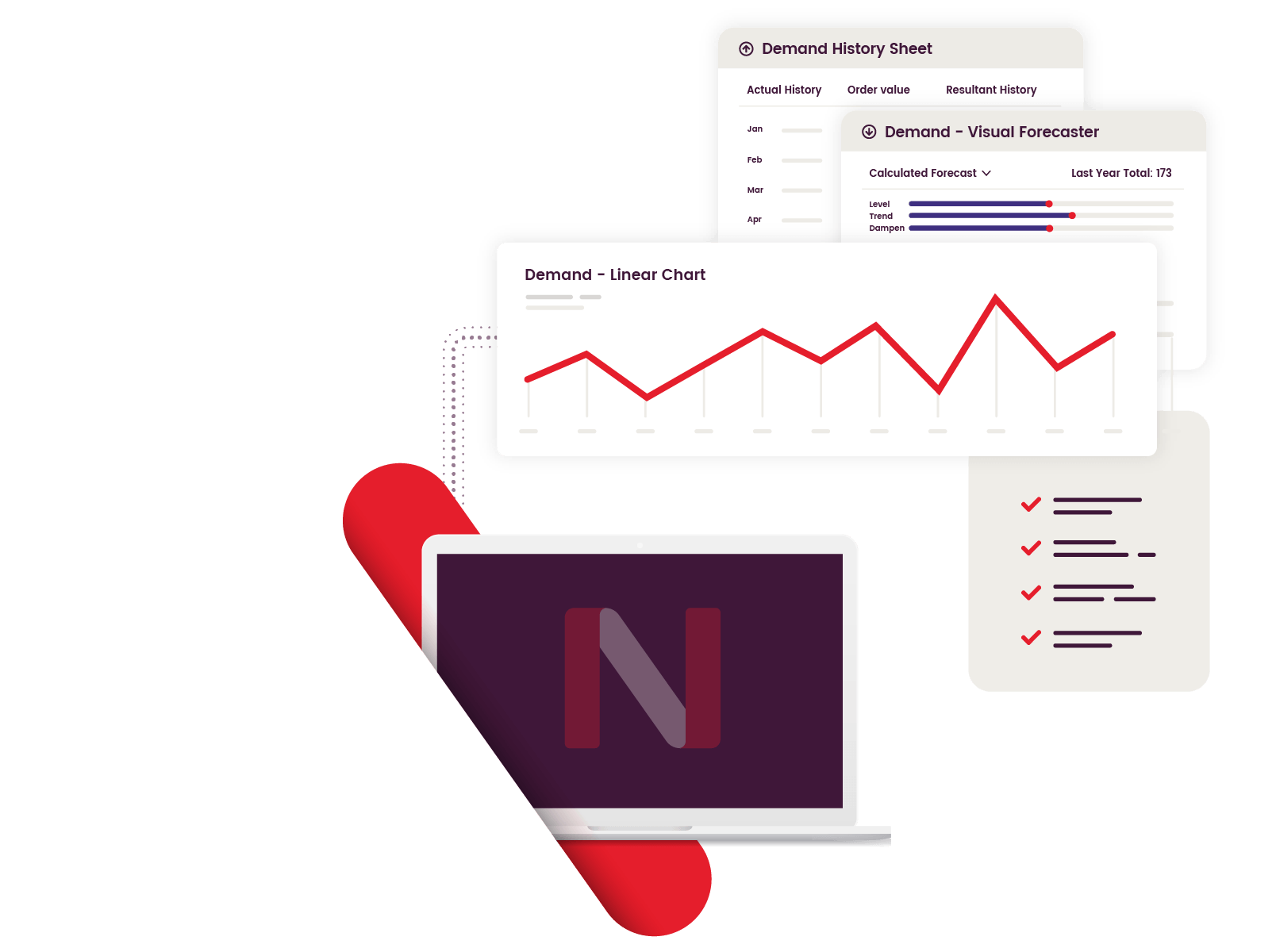
Demand planning
A world-class forecasting engine enhanced with machine learning that will assess the impact of marketing and other events on expected demand. Enhanced forecasting capabilities to forecast new products, promotions, and events while factoring in seasonality and trends. Pivot Forecasting® is a unique technology enabling you to forecast at any level with mixed product, channel, customer, and geographic hierarchies.
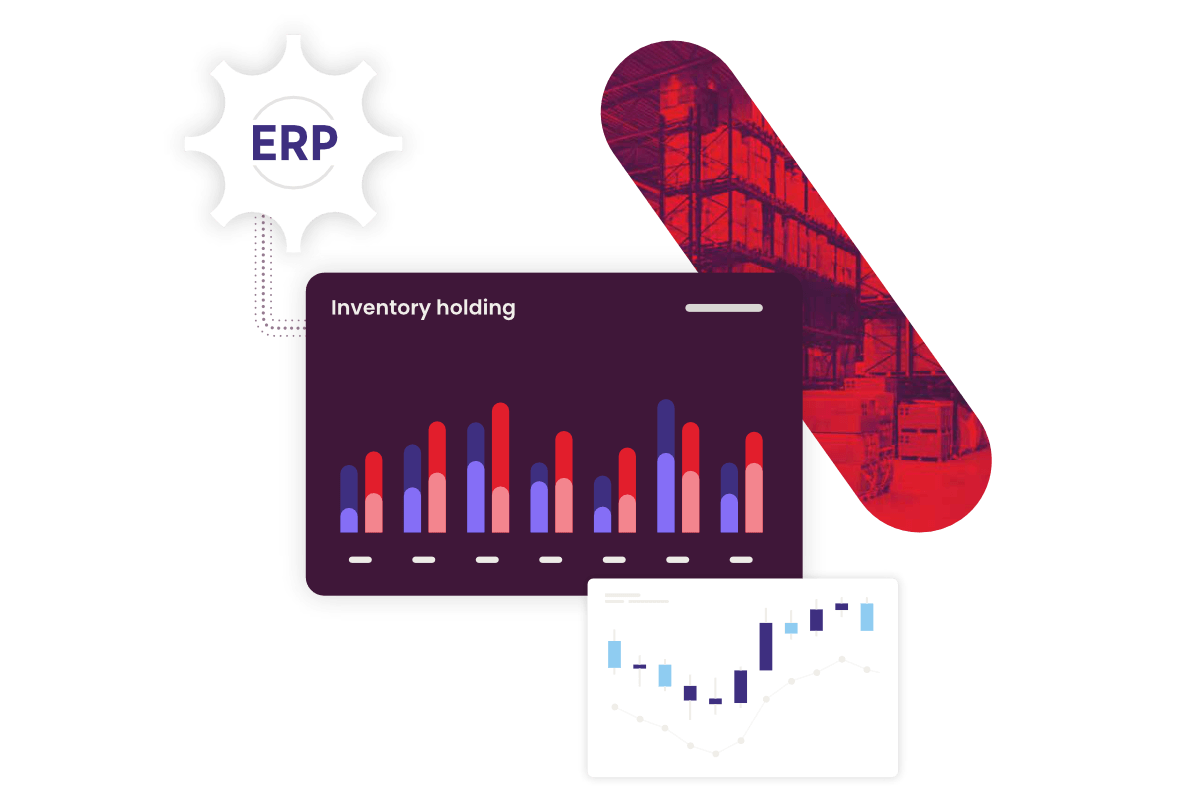
Inventory planning & optimization
Optimize stocking levels and efficiently replenish inventories while improving customer service and cost. Netstock IBP plans inventories through multi-tiered distribution channels with multilevel formulations or bills of material and complies with ordering constraints such as MOQs, vehicle loading, lot sizes, and lot expiration dates.
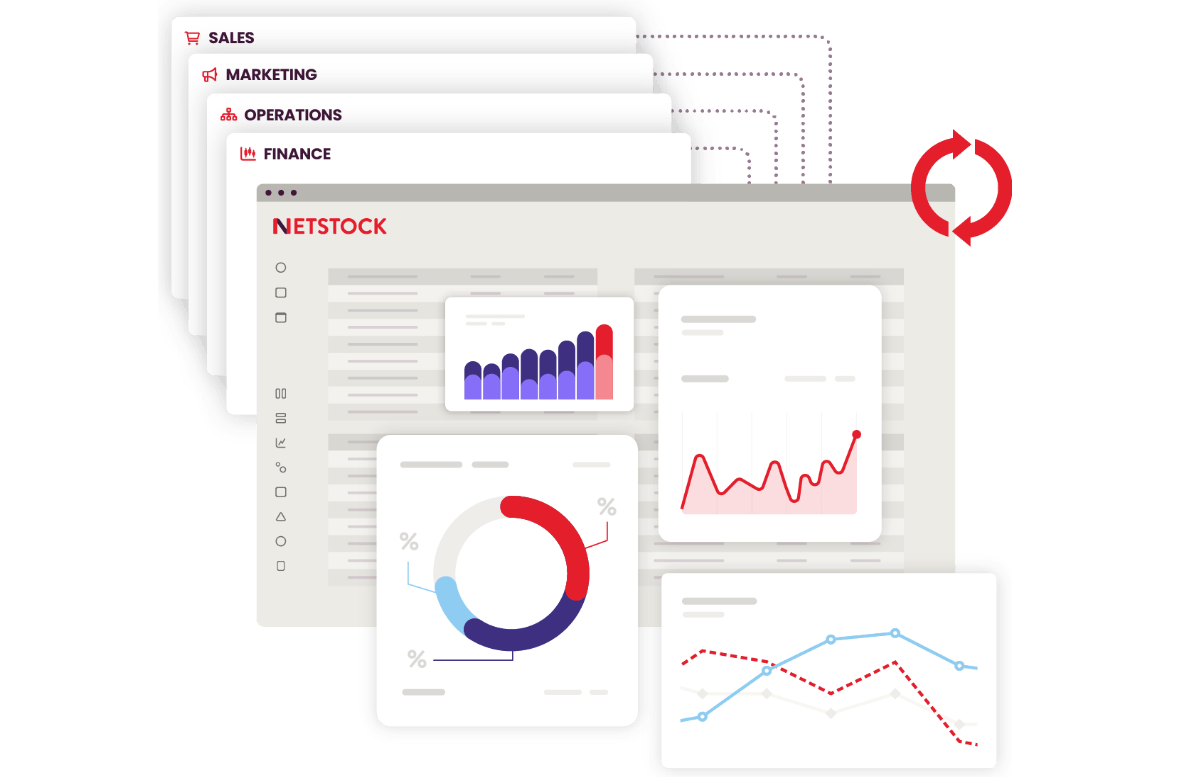
Sales & operations planning
Share financial and performance goals and strategies in a single place, putting supply chain, sales, marketing, procurement, operations, and finance on the same page. Integrated sales & operations planning provides centralized visibility and purpose-built functionality to synchronize sales forecasts with inventory, procurement, operations, and finance teams.
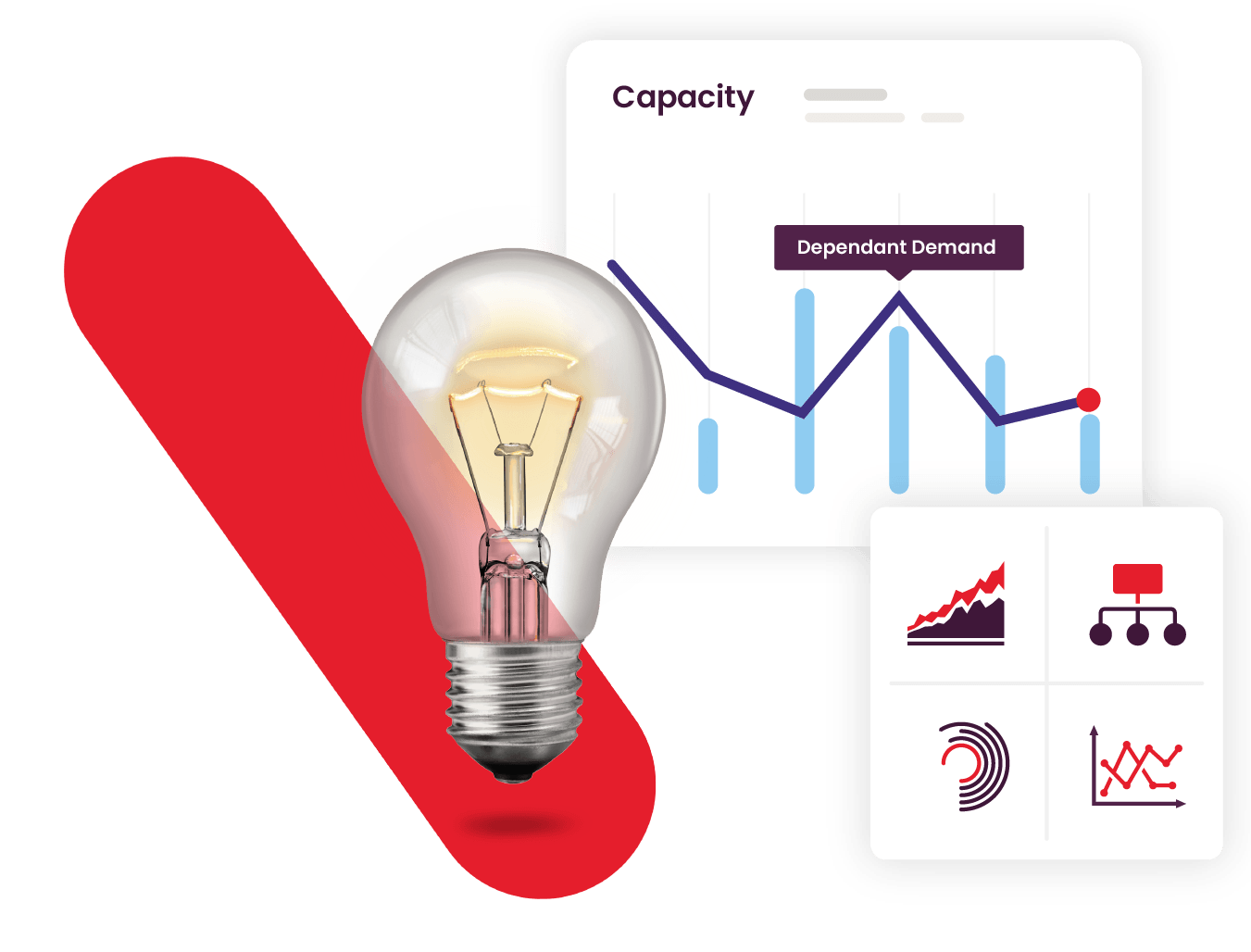
Capacity planning
Produce time-phased production and procurement plans and solve for optimal material-resource-time assignments. The optional Finite Capacity Planning will suggest strategic inventories when appropriate and automatically spread material requirements across resources or vendors to optimize cost and throughput, preparing your business for seasonal peaks, planned outages, or rapid growth.

A proven onboarding process with ongoing support
Your dedicated team of Netstock experts will provide a customized implementation and onboarding plan, enabling your team to quickly experience the benefits of Netstock. After onboarding, you will continue to receive ongoing customer support and training.











