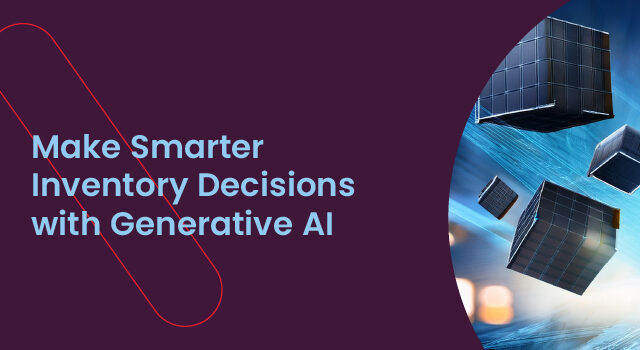Most small businesses start off with a few products which are easily managed in a spreadsheet. As your business grows, you gradually start to expand your range.
Since the growth is over an extended period you often don’t feel the negative effect of managing your expanded range in a spreadsheet until it’s too late and you battle to claw your way out of excel hell!
Trying to manage a large and growing list of stock-keeping units on a spreadsheet is challenging for even the most seasoned inventory planner (or excel spreadsheet guru). Perhaps, decades ago, there was not much choice, as the inventory planning solutions were often costly to implement and maintain. Using a spreadsheet may have been a reasonable option then, but with all the cost-effective solutions available today, it’s time for a change.
There is no denying that spreadsheets will always have their place. However, businesses should analyze what they are using spreadsheets for and determine whether there isn’t a more effective and cost-efficient solution available for those functions.
Here are 7 reasons why you should think again before creating yet another spreadsheet.
Limited Collaboration
Before the advent of Google sheets, any collaboration on spreadsheets was non-existent. There was no ‘master’ spreadsheet that all users could work from, so it would be passed around to each user, and one would try to merge and update all the results, but we were never really sure if all the changes were reflected. Enter the dawn of Google sheets – cloud-based, online – one version of the truth. This allowed collaborative input and a recording of history and the changes made. But Google sheets has its downfalls and may not be the right way to go, depending on your needs. Google sheets handles the basics of excel functionality such as storing data, making data visualizations and charts and formulas, but these are all limited compared to Excel. Additionally, If you manage large data sets or need complex formulas and more beautiful looking charts, then Google sheets will not impress you. Another area of concern for Google sheets users is that being a cloud-based solution if someone hacks your email address your data may be at risk. In this instance, Excel is better for preserving confidential information.
Audit Tracking
Without built-in audit tracking functionality, you are at risk for fraudulent transactions. How do you know if the calculations are correct? There is always new data being entered on a spreadsheet with new users accessing them. What controls are in place to ensure they are and remain ‘bug’ free. There is also no proper logs of any changes.
Even on systems such as google sheets where collaboration and changes are noted, it’s very messy and time-consuming if you have to look back to see where changes were made and by whom.
Human Errors
Spreadsheets are susceptible to human error. Misaligned rows and missed negative amounts can cause considerable loss to your bottom line. Costly mistakes as a result of the incorrect use of technology, will not bode well for your stakeholder’s faith in your business operations. Further, imagine the process to establish what went wrong based on the poor audit trail and tracking in these tools.
Limited Quality Control
Spreadsheets are difficult to troubleshoot and test. They aren’t built for this, and since testing should be a part of quality controls, it makes it challenging to oversee, especially when they are located in different department folders and different geographical locations, it becomes a lot harder to implement and conduct quality control measures.
Compliance and regulations
Depending on your industry, there are various regulatory compliance issues to consider. Given that spreadsheet data is susceptible to fraud and errors, how will this pass as an accurate way to store data? i.e., in the case of GDPR or similar compliance issues that require certain levels of data security.
Data Security
Controlling data access and putting restrictions on users becomes very difficult to manage on spreadsheets. Over time, when you have hundreds of worksheets with multiple users all having and needing access, you can soon see how much of a data security mess this can become.
No up to date information
Accurate and timely information is needed for management to make proper decisions. In today’s on-demand economy, people expect to see updated data at the push of a button. Usually, data has to be extracted from multiple systems, and this needs to be done at the same time so that the data is consistent and usable. Up to date information is not achievable on a spreadsheet, and you will always be one step behind. It also takes time for people to compile and co-ordinate the data – which again opens up for human error.
As the number of your spreadsheets grows, so do all the risks and complexities, as described above.
Spreadsheets are a powerful tool, and there are plenty of planners that have relied on them since the 1980s. However, your complex supply chain probably doesn’t look like it would’ve decades ago, and there are more modern solutions that are far more effective in terms of cost, productivity, and best practices. The investment of an inventory management tool will undoubtedly boost productivity by providing better forecast recommendations, which will ultimately free up your working capital so you can grow your business.
Al-Noor Lasani, a manufacturer and distributor of laminated sheets, was trying to manage their over 1000 SKUs on a spreadsheet. After implementing the right tools, they were able to reduce their inventory holding by 20% and gain a 30% improvement on their fill rate in just six months.
Download their case study to get the full story.