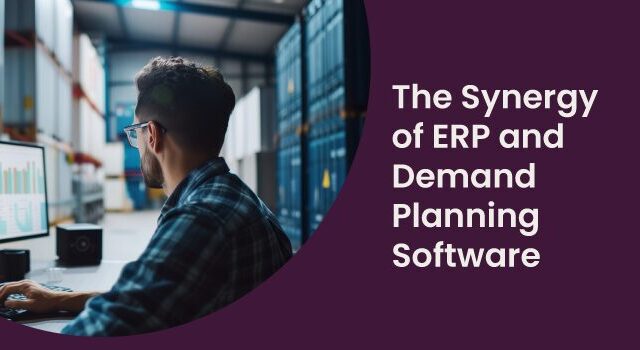More updates to the Netstock app: Demand type filtering
Demand Type filtering
Demand type is a category that describes the sales history for each product at each location. It tells you whether sales are slow-moving, sporadic, seasonal, or otherwise. It’s the key factor in determining the kind of sales forecast generated by the app. Until now, there were limited options to find products based on their demand type.
We’ve added demand type to the filter section of dashboard reports so you can focus on areas of interest and also to the CSV download to help with offline analysis. In addition, you’ll be able to filter by demand type on the forecasting dashboard to see overall demand at a glance. If you have the Advanced Forecasting Module, you will be able to review and amend the forecasts for products with the same demand-type on a single page, such as those with sporadic demand.
Hits
Hits are the number of months in which a product sold over the last year. It’s an indicator of how regular or sporadic demand is. A product with 12 hits is selling every month and is likely to have a more accurate forecast, whereas a product with only 1 hit sold in just one month over the last year and is likely to be difficult to forecast. Products with a low number of hits may need more attention.
Hits are now visible below the demand chart on the stock enquiry page:
Dashboard reports can be filtered by hits and you can now also see it in your results, just below age:
Filter by hits in combination with other fields such as demand-type, age, and average forecast to pinpoint products of interest for review.
Additional updates
Here’s a selection of some smaller changes we’ve made over the past few weeks.
- Renamed “Back orders” to “Overdue demand” for more intuitive labeling.
- Added a new option for Sage 300 users to download orders to their local device instead of the server.
- Added help pages to the Projection, Supplier Performance, and Advanced Forecasting modules.
- Added new data feeds for the Unleashed integration.
- Released some background changes to support the upcoming forecast disaggregation feature.
- Fixed several display issues with the newly released foreign purchasing currencies.
- Fixed an issue with the order volume and weight for German language users.

%20-%20Demand%20Type%20Filter%20(Forecasting).png)
%20-%20Hits%20on%20Stock%20Enquiry.png)
%20-%20Hits%20on%20Report.png)