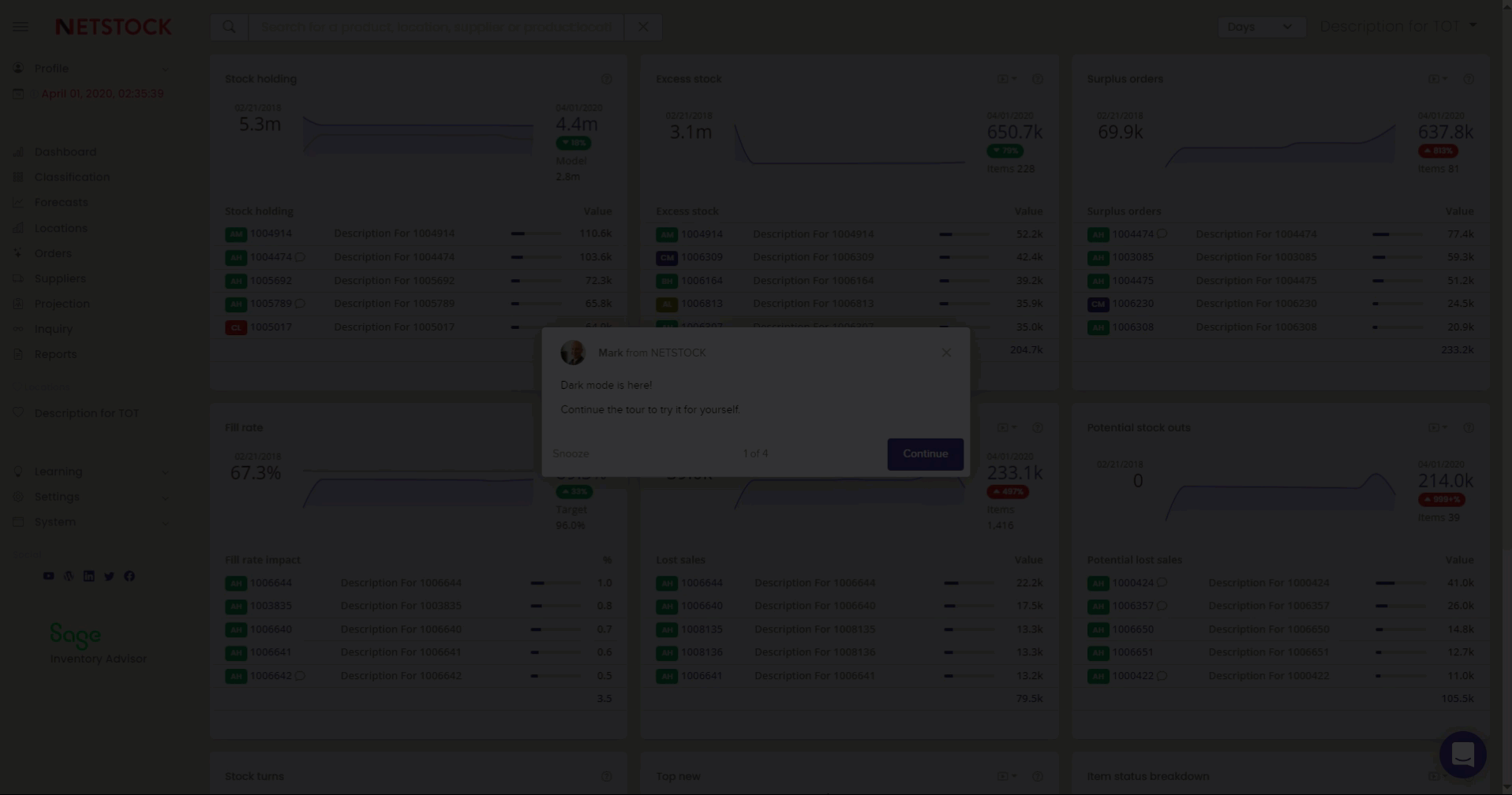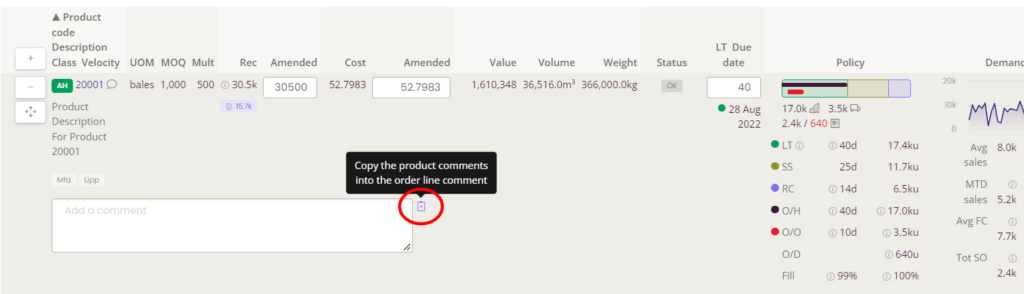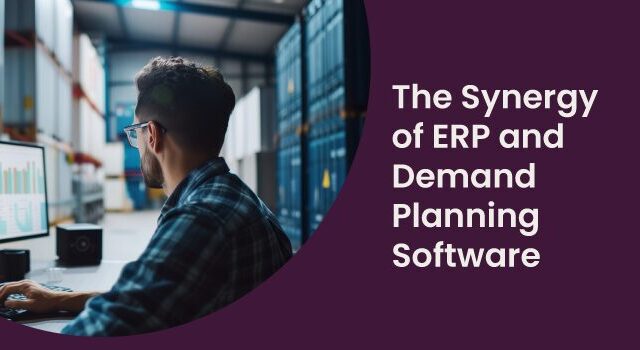Our dark mode is here!
Over the past several months, the Netstock team has worked hard on the revamped user interface, which launched on May 16, 2022.
We are pleased to announce that the latest version of the app, released at the beginning of July 2022, now includes a dark mode view. If you are looking for a contrast change, give the dark mode a try.
How do I activate dark mode within the app?
Follow the steps below.
We have made some additional changes based on customer’s feedback and comments.
These include:
- Adding the ability to copy the most recent item comment to the order line comment. This is done by clicking the clipboard icon next to the comment box.
Please note that the icon will only be visible if a comment has been added to the item.
- Widening the filter menu to include two columns (available for larger screen sizes).
- Introduced a unified timeout for all browser tabs on your device. If you ever experienced frustration with being automatically logged out of the app, you will now find this happening less frequently. The timeout counter is now based on your most recent activity in any tab on your device, so you won’t be logged out just because another tab was left alone in the background for a period of time.
- Made the outstanding quantity available within the open purchase orders report for the supplier performance module.
- Included stock turns in various reports in place of the weighted cover. Weighted cover remains in the stock turns report to help prioritize the results.
- Included the product description in the overdue sales orders and overdue purchase order CSV download files.
- Increased the height of the new comment memo box on the stock inquiry page for ease of use.
Enhancing the order schedule view.
In addition to the contrast changes within the dark mode, the Netstock team has been working on optimizing the order schedule view. Ensuring all key information is available in the collapsed view.
From left to right, the newly added data shows:
- Stock on hand
- Building icon: selecting this will show inventory at other locations
- Purchase orders: overdue (in red) and the total
- Truck icon: selecting this will show a list of open purchase orders
- Sales orders: overdue demand (in red) and the total
- Receipt icon: selecting this will show a list of open sales orders.
Making use of the Event Correction functionality:
As the COVID-19 pandemic-related restrictions are lifting across the globe, business conditions may start to improve. You may begin to trade normally again; however, there is a lingering impact of unusual sales trends, “poor” supplier performance, and negatively impacted safety stock levels. In July 2020, we introduced an “Event Correction” feature to help businesses that experienced a widespread, consistent impact across their product range.
Please click here to view more information on this feature or contact your Customer Success consultant.